

Some of the more common questions we get from people when they are getting started with Melomax and Jamulus is surrounding the equipment needed to get started…
Fortunately for most – the requirements from a hardware / technical point of view are really accessible.
We understand that while home studio equipment has become much more affordable and widespread over the last 10 years, lots of people will still be without some of the equipment they need to get started. With this in mind, we have deliberately designed Melomax to be as accessible as possible for users to get started with.
Over the course of this 2 part blog, we are going to look at the technical requirements for getting started and how you can go about connecting your group to the platform and start jamming for the first time.
Let’s Talk about Specs Baby
First of all, before we get as far as connecting instruments up and starting to get creative, we need to talk about the technical specifications and hardware that we recommend to users as a minimum – to try and get the most out of Melomax:
- The first thing you are going to need is a computer with at least a 1.5ghz CPU frequency. If you’re not sure what CPU speed your computer runs at then check your system information but to the layperson out there – even most entry level laptops or PCs will be running at this kind of speed. Its worth noting here that you will need a robust COMPUTER. A chromebook will not be able to run the software (sorry Chromebook users!)
- The next thing you might want to investigate in your system settings is the memory. Ideally you will need at least 4gb RAM to get the most out of Melomax although again – this is a specification that most modern laptops or PCs will be running at as a minimum.
- Audio Drivers – while the in-built audio drivers that run on Mac machines tend to be fairly robust and up to task out of the box, we suggest that windows users use the recommended ASIO drivers for their system. If you are having issues, please note that you can download these drives over here.
- The next thing you will need will be an RJ45 / Ethernet cable to connect your computer to your router. “Why do I need to do that when I have wifi?” you might be thinking. Well – WIFI works by transmitting data across the air. Its actually pretty amazing when you think about it but – its not ideal for transmitting lots of heavy duty data in real time, like you will do when using Melomax. As such – by connecting via the ethernet port, you can take advantage of the much faster data transfer speed and ensure a much better experience.
- The final piece of the puzzle from the perspective of your system will be the addition of a pair of headphones for monitoring the audio coming out of the Melomax system.
So where do I plug this Jack Cable?
Now we have covered the basic setup and specs required from your computer, the second part of this blog post – coming later in the week – will look at the requirements and methods used to connect different types of instruments and users to Melomax to get them jamming.
Please check back later in the week for the second half of this blog update and in the meantime if you can’t wait and want to get started with Melomax today – please be sure to contact us to arrange a free one hour jam to get you started! In the meantime – for any other questions around getting started with Melomax or to help with getting setup, please be sure to reach out to our technical team for help!
Until next time
Ben @ Melomax
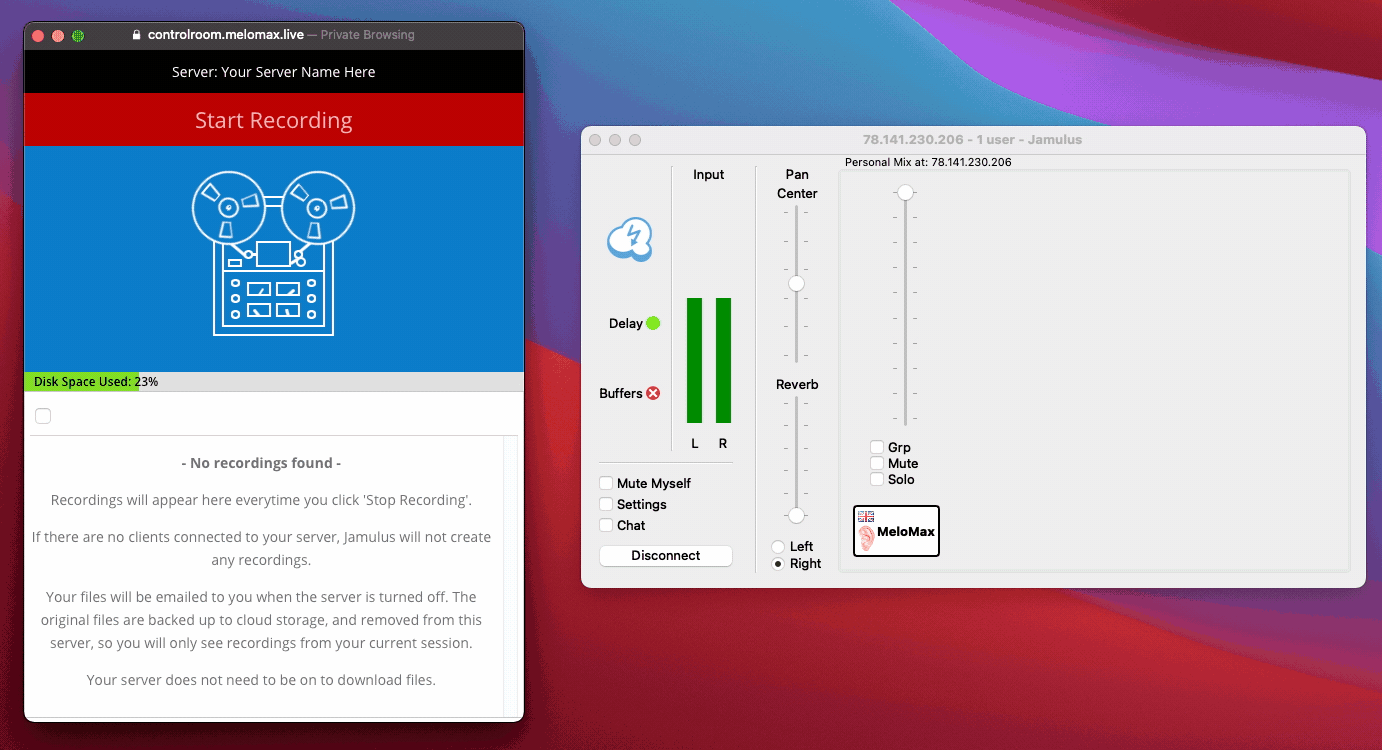
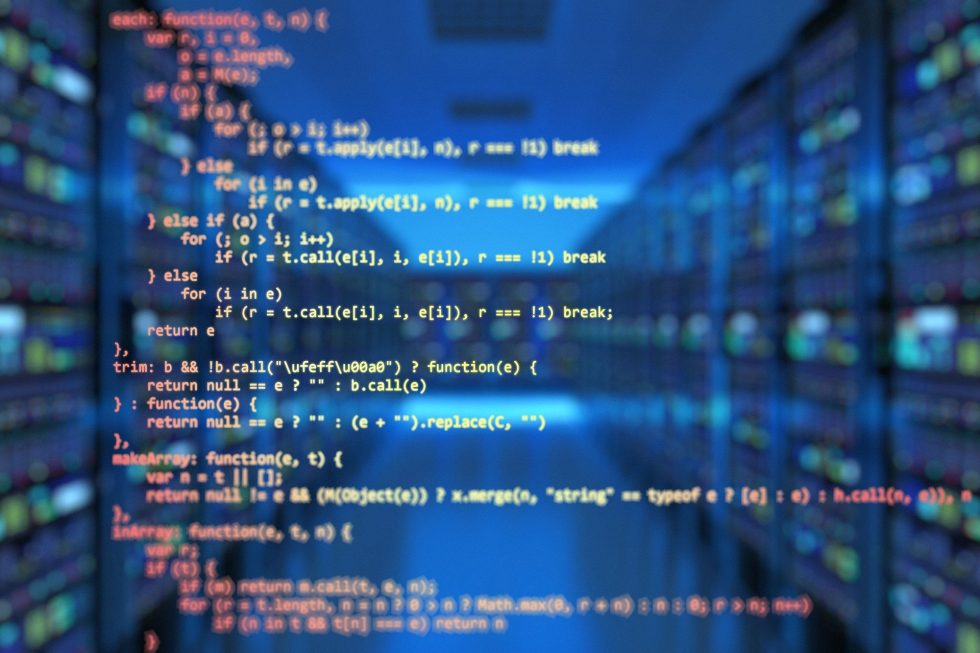
Recent Comments
Melomax Control Room – Private Jamulus Servers on Demand
Zaid CroweMelomax Control Room – Private Jamulus Servers on Demand
ReneeMelomax Control Room – Private Jamulus Servers on Demand
Zaid CroweMelomax Control Room – Private Jamulus Servers on Demand
Peter van Lonkhuijsen