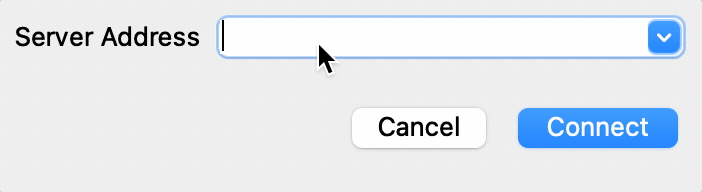
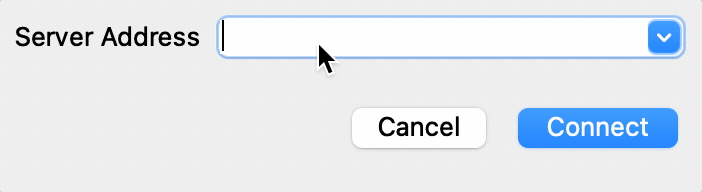
Where Is My Server Address?
Once you’ve booked a jam session you’ll receive a booking confirmation email, following this will be a separate email containing your unique server URL.
How Do I Connect Using My Private Server Address?
- Open Jamulus
- Click connect
- In the connection setup window, enter your server address into the ‘Server Address’ field.
- Click connect
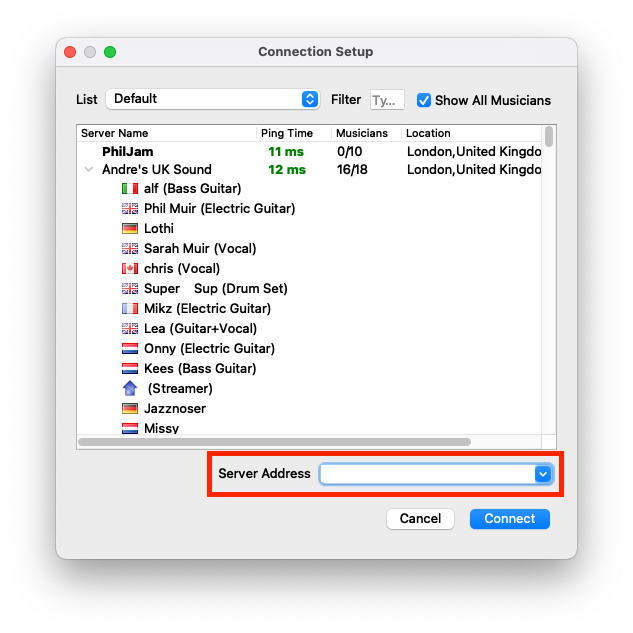
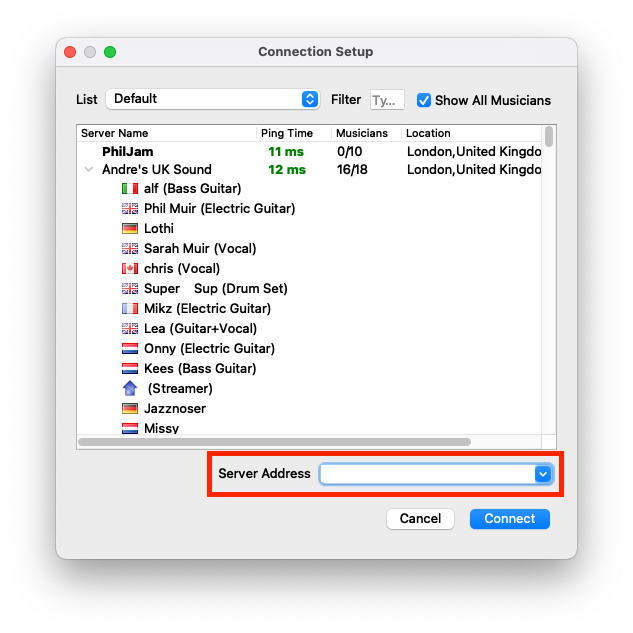
I’ve Clicked Connect Using My Private Server Address, But Nothing Is Happening?
Ten minutes before your scheduled appointment, you will receive an email containing your server address, and the IP address of your server. If you cannot connect using the address, use the IP address instead.
An IP address is a sequence of numbers, separated by full stops: 1.2.3.4
How Is The Address Generated, and Does it Change?
For booked sessions, a new server address is randomly generated and assigned to your email address. If you rebook using the same email address, your server address will always be the same, so we won’t send it to you again. The IP address of your server will change between sessions.
Why Are Your Server Addresses Like This?
Privacy and ease of use. We use an algorithm to produce URLs that are easy to remember but completely random.
Can I Change My Server Address?
Booking system users cannot choose their own subdomain, but control room users can.
I’ve Entered My Server Address and Clicked Connect, But Nothing Is Happening!
In extremely rare circumstances, users may be faced by Jamulus appearing to do nothing after clicking connect. To mitigate this, we’ll send you an ephemeral IP address shortly before your booking, please use this to connect instead.
Does My Server Address Change?
As long as you use the same email address when booking, your server address will remain the same.
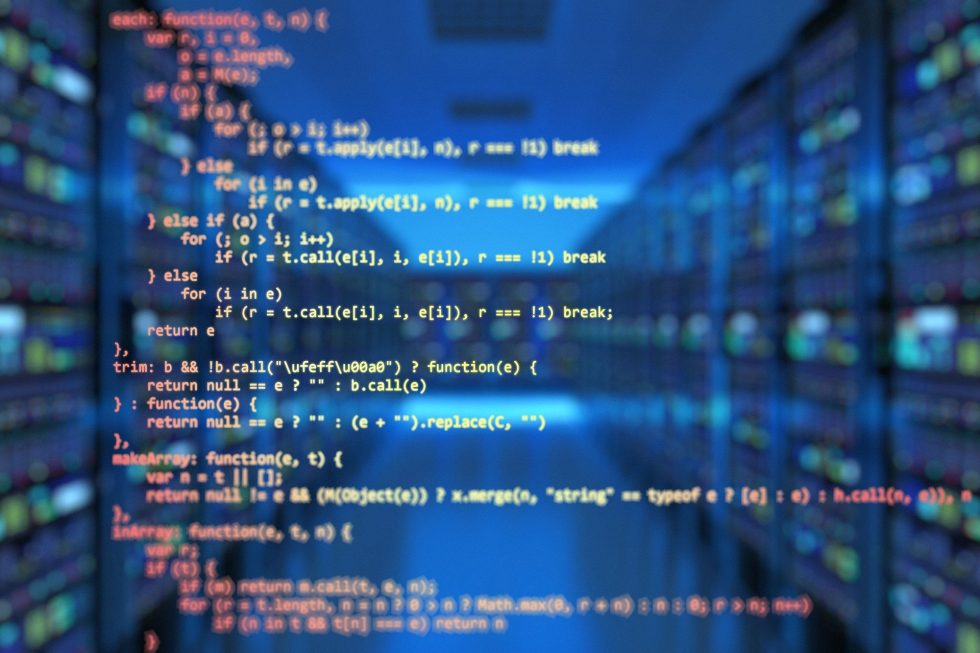

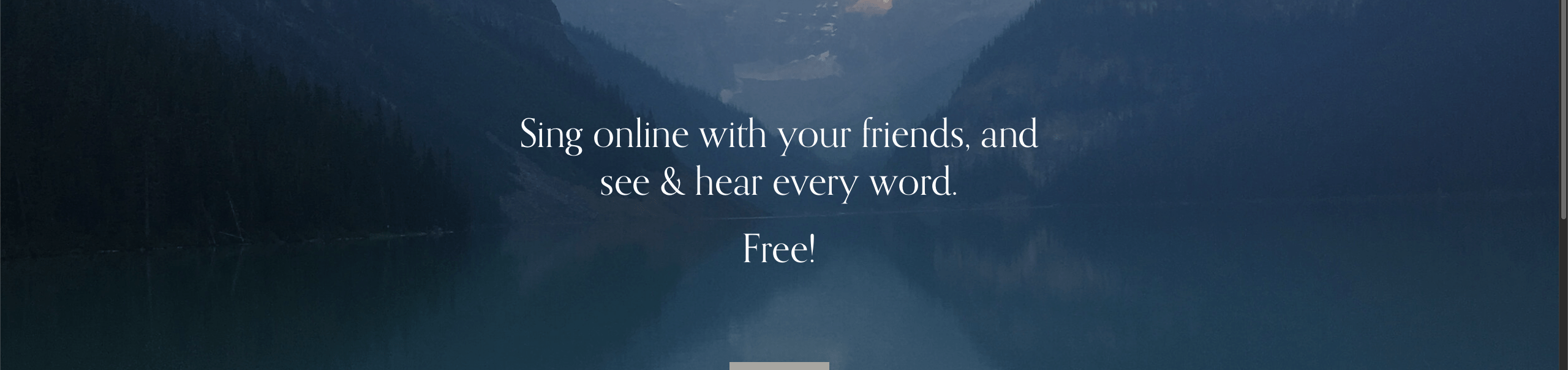
Recent Comments
Melomax Control Room – Private Jamulus Servers on Demand
Zaid CroweMelomax Control Room – Private Jamulus Servers on Demand
ReneeMelomax Control Room – Private Jamulus Servers on Demand
Zaid CroweMelomax Control Room – Private Jamulus Servers on Demand
Peter van Lonkhuijsen